Subscribe to blog updates via email »
OnMyCommand Puts Your Most Common Tasks A Right-Click Away
OnMyCommand is a mind-blowingly useful contextual menu plugin for OS X that allows you to execute UNIX commands from your right-click menus. Fortunately for the UNIX illiterate among us, users have submitted hundreds of useful commands that will give you Quicksilver-like savings of time and RSIs. The best part is, you don’t have to learn anything fancy – it puts your most common tasks just a right-click away. Here are some of the commands I use regularly:
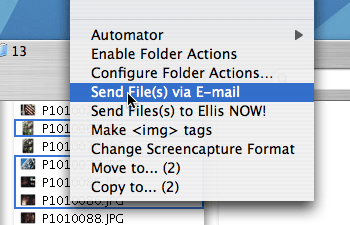
h3. Send File(s) via e-mail

WANT TO WRITE A BOOK?
Download your FREE copy of How to Write a Book »
(for a limited time)
Frustrated by the Finder<Services<Mail<Send File command’s inability to attach multiple files to an e-mail, not to mention the clunkiness of this “shortcut?” This command attaches multiple files to new Mail.app e-mail and populates the subject line with the file names. Since commands can be edited, I even made customized copies of this command to then immediately send the e-mail to people I send attachments to most, or to populate the address field with their e-mail addresses, so I can then write them a short message before sending. This command has easily saved me hours.
h3. Make <img> tags
Select an image file in the Finder and right-click to this command, and it will create on your clipboard an <img> tag, complete with accurate “width” and “height” attributes and a default filepath of “images/”. Just paste into your HTML document.
h3. Move to… (2) / Copy to… (2)
Do your PC friends laugh at you as they watch you try to move files around in Finder, jockeying several windows to orchestrate a drag-and-drop? Now you can have that missing feature that Mac users have had to deal with the annoying ommission of. Choose this command, and a window will pop up to allow you to choose the destination folder. What’s with the “(2)”? The original forces you to type the destination path by hand.
h3. Change Screencapture Format
Sick of having to convert those PDF screenshots into GIFs before posting them on the web? This command allows you to change the default screencapture format from the not-so-useful PDF to JPEG, PNG, or GIF and then back again. When I use this command, I get a warning that says “This command will kill SystemUIServer, which is necessary for changes taking effect.” but continuing has never caused any problems for me.
h3. Paste as Plain Text
This is especially useful when trying to copy and paste something from a Word doc or a webpage into an e-mail. Instead of it carrying all of the text styling, it allows you to paste the text with no formatting at all. If only it worked in Adobe InDesign!
Excited? You should be! Not since Quicksilver have I found a tool that saves me so much time. Likely some of these things are possible with Quicksilver, but who has the discipline to use it for much more than launching applications? Here’s how to get started with OnMyCommand:
# Download OnMyCommand.
# In the Disk Image that mounts, double-click on “Install OnMyCommandCM” to install the OnMyCommand Plugin.
# Copy the OMCEdit_E folder into your Applications folder.
# Launch the OMCEdit_E application in that folder. This application is the easiest way to edit your OnMyCommand preferences.
# Click “Download Commands” and you will see the nearly 450 OnMyCommand commands that users have developed. Other interesting commands include “Tell iTunes to Play/Pause,” “Change extension to,” “whois this” for checking IP addresses, “Extract PDF Pages,” and CVS commit, update, etc.. Just double-click on the commands you want and they will be loaded into your OMCEdit_E window.
Once you have commands loaded, you can edit them to customize for your needs, or even learn to make your own OnMyCommand commands. To start using your commands just right-click or control+click and you’ll see the available commands in your menu. You may want to edit the location of your commands to “first level” to bring them out of the OnMyCommand submenu for quicker access.
The commands that you can have just a right-click away are nearly limitless. How will you use OnMyCommand?
Technorati Tags:
Quicksilver, GTD, Productivity, Technology, Lifehacks, OnMyCommand, Software, Tutorials



