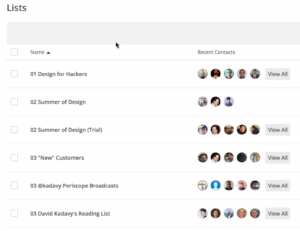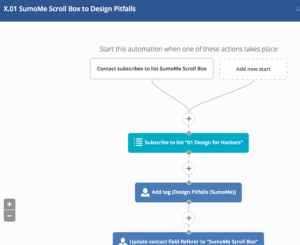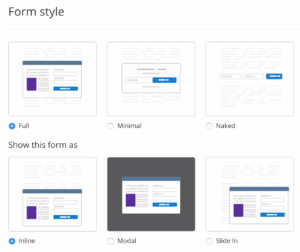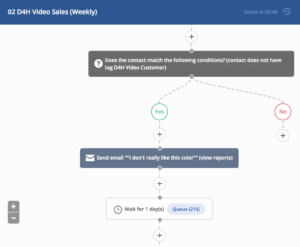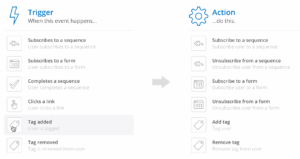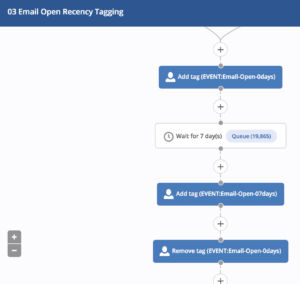Subscribe to blog updates via email »
ConvertKit vs ActiveCampaign
Choosing the right email marketing platform is critical if you’re running an online business. There’s nothing I spend more money on in my business than sending emails. (There’s also nothing that makes me more money than sending emails.) So I thought I’d do a review comparing ConvertKit vs ActiveCampaign.
I spent years evaluating different email service providers before finally switching from MailChimp to ActiveCampaign. My needs outgrew MailChimp, and I’m thrilled to be using ActiveCampaign.
Does that mean you should sign up for ActiveCampaign, too? Not at all. Different marketers have different needs, preferences, and budgets. If you want to learn all about ActiveCampaign, check out my ActiveCampaign review, but what follows is my comparison.

WANT TO WRITE A BOOK?
Download your FREE copy of How to Write a Book »
(for a limited time)
Here’s a video comparison, if you prefer.
Note: I’m an affiliate of both ConvertKit and ActiveCampaign. I earn a small percentage if you sign up with either of them using one of my links (at no cost to you). Please consider using one of these links if you appreciate the care and work that went into writing this article.
Get a 14-day free trial of ConvertKit »
Get a 14-day free trial of ActiveCampaign »
This comparison is written by an author, podcaster, & online course-builder
I’ve tried to write this comparison so it will be useful to many types of people, but it will be colored by my perspective. My business essentially works like this:
- I collect emails by offering a free email course to learn visual design.
- I sell online courses to my subscribers.
- I also promote my podcast and blog posts to my subscribers.
- I make money off of book royalties, online courses, and affiliate relationships.
- My product development process usually involves a small amount of high-touch sales in the first iterations of a course. I email hot prospects personally. Most of my sales are automated through my email marketing.
An important caveat: ActiveCampaign has three service levels
Keep in mind as you read this that ActiveCampaign has three levels of plans, which affect the features offered.
I use the “Lite” plan, which means I don’t get the CRM, nor the lead scoring, as well as other features. To see the full breakdown, check out ActiveCampaign’s pricing and feature structure.
ConvertKit only has one level of service. I’ll indicate in this article when I’m talking about ActiveCampaign features that require more than a “Lite” plan.
ConvertKit vs ActiveCampaign: Which is right for me?
Before I get into too much detail, here’s my quick assessment of who should use ConvertKit, and who should use ActiveCampaign.
- If you are an author who just wants quick and easy email capture, creation, and email sequences, and don’t want to mess with complicated automations, you may prefer ConvertKit.
- If you are an online marketer who wants a ton of control in automations, but can live with learning a more complex system, and doesn’t mind if it’s more complicated to actually create emails, you may prefer ActiveCampaign. If you’ve considered Infusionsoft, but are scared away by its nickname, “Confusionsoft,” ActiveCampaign is for you.
- If you have a high-touch sales process, you may prefer ActiveCampaign (specifically their Small Business or Enterprise plans, which have a CRM).
- If you just want to send out the occasional email blast, don’t care about powerful automations, and/or are very concerned about attractive templates for your emails, I don’t think ConvertKit nor ActiveCampaign are for you. Instead, I’d recommend MailChimp. You may also want to check out my AWeber vs ActiveCampaign comparison.
The best features of ConvertKit vs ActiveCampaign
ConvertKit does these things better than ActiveCampaign:
- Built-in lead capture pages. ConvertKit provides customizable (and attractive) landing pages for capturing leads. You can save some money by not having a LeadPages account.
- More versatile forms. ConvertKit has more options in their form builder than ActiveCampaign does. You can even have your forms as pop-overs. You might be able to avoid a Sumo subscription.
- Built-in email Sequences. To create something like ConvertKit’s Sequences on ActiveCampaign, you have to manually create an Automation, which is a cumbersome process compared to ConvertKit’s Sequence builder, which makes it extremely easy.
- An easy-to-use editor for simple emails. ConvertKit makes it very easy to compose plain emails (my preference). They have a drag-and-drop interface for adding and uploading images. They don’t have templates with lots of fancy design options, though.
ActiveCampaign does these things better than ConvertKit.
- An extremely powerful Automation builder. It’s drag-and-drop, and you can build about any automation you can imagine with it. It’s visual, so you can see exactly what you’re building. It alone is why I chose ActiveCampaign. However, I spend a lot of time thinking of and building automations. The complex automation builder can be to your detriment if you’re okay with simple email sequences.
- More email templates. I prefer to use the plainest email template possible, but if you want many design options for email templates, ActiveCampaign beats ConvertKit.
- A Gmail Extension. Sometimes people from your list reply to your emails. With ActiveCampaign’s Gmail extension, you can view all of that person’s information in your sidebar. On the Small Business and Enterprise plans, you can update the status of any “deals” associated with that content (are you still in talks, did you win the account, did you lose it).
- A built-in CRM (on Small Business and Enterprise plans). If you do any sort of high-touch sales, ActiveCampaign is the clear choice. You can bring leads into your email campaigns, and score those leads based upon links clicked and emails opened. You can then automatically alert your sales team of the hot lead, and they can call them or email them to close the sale.
- SMS Marketing (on Small Business and Enterprise plans). Want to send a discount code to a customer? Want to alert a sales agent to follow up on a hot lead? You can do it with SMS marketing. ActiveCampaign can send SMS messages to United States / Canada, Great Britain, Spain, Australia, Germany and Mexico.
The biggest complaints about ConvertKit vs ActiveCampaign
Let me start this section by reminding you of this important caveat: Email Service Providers are like spouses. No matter what Email Service Provider you choose, there is going to be something about them that drives you up the wall.
They’ll even do quirky things that make no sense. Sometimes, someone will complain that they aren’t getting the emails they signed up for, for example. Things like this will happen no matter what service you use (especially if you have a big list).
You just need to balance the things you’ve gotta have with the things you can’t stand.
ConvertKit complaints
- Simplistic Automations. ConvertKit’s automations are very simple. You can trigger automations with several major actions, such as when a user subscribes through a form, completes a sequence, clicks on a link, or when a tag is added. There are triggers and actions to cover most needs, but nowhere near the customization of ActiveCampaign’s automations. ConvertKit’s automation builder is also not a visual drag-and-drop editor like ActiveCampaign’s. Again, this could be an asset, preventing you from wasting time building overly-complex automations.
- Limited Segmentation options. If you plan events, and want to geo-target your email campaigns, you can’t do that with ConvertKit (however, these geo-targeting features are notoriously unreliable). You also can’t filter just by link clicks in past campaigns. You have to have the foresight to set up links in your emails to trigger Automations, that then add Tags, that you can later use to build Segments.
ActiveCampaign Complaints
- A clunky email editor. Of all email services I’ve ever tried, ActiveCampaign has the worst email editing experience. I’m willing to deal with this because their automations are so important to me.
- A slow interface. This just makes creating emails even more cumbersome. It takes a long time for pages to load. Searching contacts to create segments is incredibly slow. Again, this is something I tolerate for the sake of sophisticated automations, but ActiveCampaign has the slowest interface of any service – of any kind – I’ve ever used.
Understanding ConvertKit vs ActiveCampaign
Here’s how ConvertKit and ActiveCampaign think about the various pieces of their service.
- ConvertKit has “Subscribers.” ActiveCampaign has “Contacts.” These are the same thing. They’re emails on your List(s).
- ConvertKit has only one “List.” ActiveCampaign has multiple “Lists.” One Contact can be on multiple Lists on ActiveCampaign, and it will still only count once toward your total subscriber count (unlike MailChimp, where you pay twice if one contact is on two Lists). You can send a single email to multiple Lists on ActiveCampaign. ConvertKit only has one List, so each Subscriber still only counts once. To have multiple “Lists” on ConvertKit, you instead have Segments, Tags, and Forms.
- ConvertKit has “Broadcasts.” ActiveCampaign has “Campaigns.” These are the names they use when you’re creating a single email that you send to a List or Segment on a one-time basis.
- ConvertKit has “Sequences.” ActiveCampaign has “Auto-Responders.” These are both sequences of emails that send, one after another, at the interval you specify (e.g. “2 days after previous email”). Oddly, you can’t trigger an ActiveCampaign Automation after an Auto-Responder series ends (and only subscribing to a list can trigger an Auto-Responder). ConvertKit’s Sequences can trigger, and are triggered by, Automations, however.
- ConvertKit has simple “Automations.” ActiveCampaign has complex “Automations.” If you want to build something like a ConvertKit Sequence in ActiveCampaign – along with the ability to trigger other Sequences – you have to build an Automation.
- ConvertKit has “Tags.” ActiveCampaign also has “Tags.” These work the same in ConvertKit and ActiveCampaign. Adding or removing a Tag can trigger an Automation, and you can build Segments with them.
- ConvertKit has “Segments.” ActiveCampaign also has “Segments.” These work the same in ConvertKit and ActiveCampaign. You can filter subscribers by date subscribed, and tags, for example. ActiveCampaign provides many more options for filtering subscribers, such as geographic location and behavior in previous campaigns (clicking links, or opening, for example).
- ConvertKit has “Reports.” ActiveCampaign also has “Reports.” These both let you see the standard metrics for your Broadcasts (or Campaigns), and Sequence (or Automations). Things like open, click, & unsubscribe rates. ActiveCampaign gives you more ability to see how well an Automation has converted.
How I use ActiveCampaign (& how I would use ConvertKit)
After years of exploring various ESPs, I did end up switching from MailChimp to ActiveCampaign. Here’s how I use ActiveCampaign.
Much of what I’ll show you was not possible in ConvertKit when I switched from MailChimp to ActiveCampaign. But, in the process of writing this article, I learned that not only is much of this possible, much of it would be drastically easier in ConvertKit than in ActiveCampaign. (Still, probably not enough so for me to go through switching again.)
Email lists on ActiveCampaign vs ConvertKit
My main email list is “01 Design for Hackers” (the “01” is a part of an internal numbering system I use). “02 Summer of Design (trial)” is for contacts on a trial for my Summer of Design email course (when available). Once they have paid for the course, they end up on “02 Summer of Design.”
I won’t go into the other lists (and there are several beyond this screenshot), except for what follows.
On ConvertKit, there’s only one List, so I would use Segments, Tags, and Forms to filter my Subscribers.
Email capture on ActiveCampaign vs. ConvertKit
I use several of the email collection tools of Sumo. I connect Sumo to its own list, then handle the incoming contacts with the above automation. Adding the “Design Pitfalls” Tag triggers an email course Automation, and I fill my “Referrer” field with the name of the tool.
On ConvertKit, they have a pop-over option, and easy-to-create lead capture boxes for within layouts. I would probably still use Sumo if I had ConvertKit. It doesn’t appear on ConvertKit that I can have many custom fields for Subscribers (such as “Referrer”), so that would limit data I could collect on how different lead sources lead to sales.
Email courses on ActiveCampaign vs. ConvertKit
My current email course to learn design is Design Pitfalls. I programmed the sign up form into my page, along with this countdown timer to sign up for the course.
This deadline to sign up for the course – every Friday night – makes it a collective event. This drives sharing, and helps stress that you’re giving away something valuable. I prefer it to just immediately sending an autoresponder sequence.
As the deadline approaches, I drive sharing by sending out one last email every Friday, reminding subscribers to invite their friends so they don’t miss out on this iteration of the course.
This is the Automation that I use to drive this.
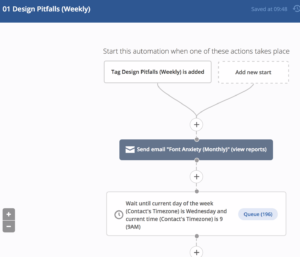
The beginning of my email course Automation on ConvertKit.
The email course itself is another Automation. I have to build it piece-by-piece, and it’s cumbersome to create and edit each individual email, as well as build in the time delays.
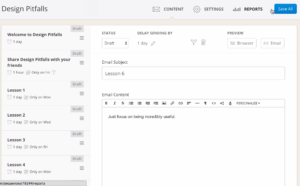
Creating an email course on ConvertKit with a Sequence.
On ConvertKit, creating an email course – or a Sequence – is incredibly easy. It’s much easier to create an email course on ConvertKit vs Activecampaign. I can quickly switch between emails to compose or edit.
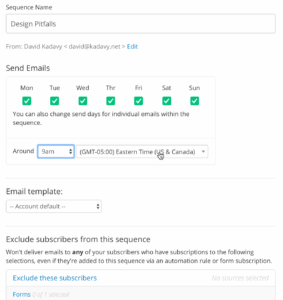
ConvertKit Sequence Settings.
I can also set preferences, such as the template or send time, for all emails in the Sequence at once.
I can choose which days the emails send at the Sequence level, or at the individual email level.
Overall, Sequences are far easier on ConvertKit vs Activecampaign, and you can handle most situations, but it doesn’t give you nearly complete control like ActiveCampaign does. After playing with ConvertKit’s Sequence builder, it looks like I could, in fact, have a Friday night deadline, and send my lessons only on Mondays, Wednesdays, and Fridays. So, ConvertKit would fit my needs in this case.
Sales funnels on ActiveCampaign vs. ConvertKit
Once students have finished my free course, I promote my D4H Video course with a week-long build-up, followed by a week-long offer.
I build this sequence as an Automation.
Once the offer expires, they go into another Automation, which introduces them to archives of my content, followed by another Automation promoting White Hot Course.

On ConvertKit, I could build these in Sequences, and as contacts finished each Sequence, I could set up Automations to take them into the next Sequence. I could filter Subscribers who are already customers, to prevent them from ending up in a sales Sequence. However, I’m not sure whether Subscribers who convert into customers would be removed, once already in a Sequence.
I’m not sure how I would be able to track conversion rates of Sequences within ConvertKit. In ActiveCampaign, you can create “Goals” to track what percentage of contacts convert, however, I prefer to end each Automation with a “wait until has Tag” condition to get exact numbers, which I can then review in Reports. (If a contact has “completed” an automation, in which case they’ve been Tagged as customer, that means they bought.)
Pruning inactive subscribers on ActiveCampaign vs. ConvertKit
I spend a lot of money sending people emails. I only want to send emails to people who want them. So, I actively get rid of people who aren’t reading my emails.
Anecdotally, this keeps my open rates high, which gives my emails a lower chance of ending up in the spam folder. I could be leaving money on the table, but I don’t want to be sending free content to people who aren’t paying attention.
This Automation checks periodically to see if a contact has opened any emails. It adds a tag based on the number of days it’s been since they opened an email, removing the previous Tag in the process. (I got this automation from this blog post by ActiveCampaign, about subscriber engagement.)
Once a contact hasn’t opened an email in 6 months, I send them to my “Reactivation” Automation. This gives them the option of clicking to confirm they still want my emails, clicking to tell me they don’t have tracking on (this adds a Tag to keep me from bugging them again), or they can unsubscribe. I email them a few times, and eventually unsubscribe them if I get no response.
I couldn’t build Automations like these in ConvertKit. But, ConvertKit does count subscribers as “Cold,” if they haven’t opened or clicked in the past 90 days, and they’ve been on the List for at least 30 days. This is outlined in this blog post by ConvertKit, which explains a manual method of running a reactivation campaign.
So, with ConvertKit, they set the parameters for deciding who is “Cold,” and I would have to manually prune inactive subscribers.
ConvertKit vs ActiveCampaign Pricing
I’m talking about price last because I believe it should be the least important factor in choosing an Email Service Provider. What’s more important is that you have features that fit your email marketing strategy, and interaction that fits your workflow.
As you can see, ConvertKit is consistently a little more expensive than ActiveCampaign’s “Lite” plan. However, ActiveCampaign’s “Small Business” plan is more expensive than ConvertKit.
| # of Subscribers | ConvertKit | ActiveCampaign (Lite) | ActiveCampaign (Plus) | ActiveCampaign (Professional) | ActiveCampaign (Enterprise) |
|---|---|---|---|---|---|
| 1,000 | $29 | $23 | $55 | $129 | $229 |
| 5,000 | $79 | $69 | $135 | $199 | $359 |
| 10,000 | $119 | $111 | $199 | $279 | $399 |
| 25,000 | $199 | $179 | $319 | $479 | Get Pricing » |
| Learn more » | Learn more » | Learn more » | Learn more » | ||
| All prices on per month basis. | |||||
Try ConvertKit AND ActiveCampaign
I’m at nearly 3,000 words now comparing ConvertKit with ActiveCampaign. There’s probably some aspect of your unique email marketing needs that I didn’t cover.
There’s no substitute for just trying out several ESPs. It gives you an opportunity to really see how things work, and do some dry runs of various marketing scenarios you imagine.
I really recommend signing up for both ConvertKit and ActiveCampaign. I have an ActiveCampaign free trial coupon, and a ConvertKit free trial coupon.
Get a 14-day free trial of ConvertKit »
Get a 14-day free trial of ActiveCampaign »
I hope I’ve covered this all in a useful way, and you can make an informed decision about choosing ConvertKit vs ActiveCampaign. If you have any questions, feel free to ask in the comments below.