Subscribe to blog updates via email »
June 2020 Income Report
An audio version of this income report is available to Patreon backers of certain levels »
June’s revenues were $7,588, up from May’s $6,754. Profits were $516, down from May’s $5,351
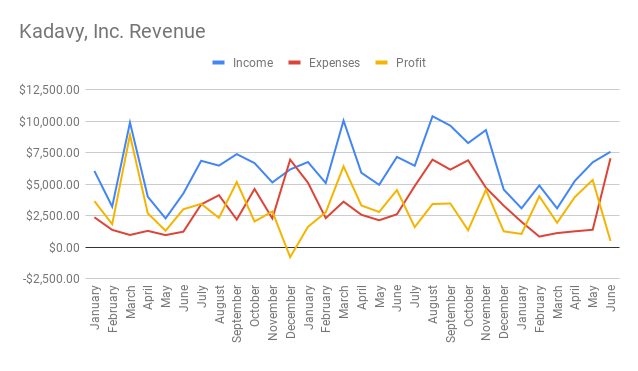

WANT TO WRITE A BOOK?
Download your FREE copy of How to Write a Book »
(for a limited time)
In this month’s report, we finally see the immediate impacts of the big BookBub Featured Deal promotion that ran on June 10th. I offered The Heart to Start at a big discount – from $9.99 to $1.99, and BookBub sent the deal to over one million people.
More numbers on the BookBub Featured Deal
So if I had this big promotion, why are profits down? Well, the promotion was expensive. I paid more than $1,000 to BookBub just for the promotion, and I supported the promotion with additional ads not just on BookBub, but on Amazon, Facebook, and Instagram, too.
Here was my overall ad spend, broken down by network:
- $1,187 Facebook
- $1,910 BookBub
- $1,761 Amazon
- $185 Instagram influencers
- $1,008 Featured Deal
- $6,051 total ad spend
(It’s slightly different from what I reported last month. Amazon’s reported spend changed.)
Here’s the number of copies I sold, in all countries:
- Amazon: 2,236
- Apple: 204
- Barnes & Noble: 49
- Google: 36
- Kobo: 16
- Total: 2,541 copies sold
HTS reached #136 overall on Amazon, which brought it to #1 in Self-Help/Creativity, #1 in Arts & Photography, and #1 in Entrepreneurship & Small Business. It reached #6 overall in Self-Help, and #6 overall in Business & Investing.
Here’s the revenue from those sales:
- Amazon: $1,462
- Apple: $266
- Barnes & Noble: $59
- Google: $34
- Kobo: $19
- Total Revenue: $1,841
With $6,051 spent and $1,841 earned, that makes a $4,210 loss for the life of the promotion.
Some caveats about these numbers:.
Caveat one: I’m counting “warm up” ad spend, but not sales
Caveat one is that $2,255 of that ad spend (46%) happened before the BookBub promotion. So I’m counting “warm up” ad spend from before the promotion, but I’m not counting sales that happened before the promotion.
I’m counting ad spend from May 29th through June 9th. BookBub sent out the deal on June 10th. The price first changed on June 7th, and the sales I’m counting start then.
So I’m counting some amount of “warm up” ad spend that happened while the book was discounted. I’m counting the sales for when the book was discounted. But I’m not counting the sales that happened before the discount happened.
Obviously, spending all of that money before the discount must have driven some sales at full price.
Between May 29th and June 6th, I did earn $415 in sales on Amazon. $7 on Apple. $6 on Barnes & Noble. No sales on Kobo nor Google Play.
Draft2Digital also shows some “sales” through Scribd: $24.
Add that up, and that’s $452 in sales during the “warm up” period, and before the discount.
That brings our loss to $3,758.
Caveat two: I’m not counting IngramSpark sales
IngramSpark’s reporting is a pain, so I’m not even going to try to get exact numbers for the period. But, I did earn $51 in the month of June from HTS sales on IngramSpark.
If I’m being charitable and attributing all of that to the ads and the promotion, that brings our loss to $3,707.
Caveat three: I’m not counting sales of other books
Presumably the promotion has driven sales on books other than HTS.
My total sales on Amazon across all books, from the warm-up campaign through the end of the promotion, was $2,176. We already counted $1,462 of that for HTS during the discount, and $415 for the warm-up period. That leaves $299 unaccounted for.
I’m not even going to bother looking at other book sales outside of Amazon. It probably ranges from nothing to insignificant, so let’s make this an even $300.
Additionally, I haven’t yet counted up audiobook sales. ACX’s income reporting is delayed, but I can see that I sold 67 copies of HTS, and 19 of other audiobooks during the period. If I average things out from previous months’ income reports, I get about $132 in audiobook revenues.
That brings our loss to $3,275.
Caveat fourth and final: The impacts of a BookBub Featured Deal extend beyond the life of the promotion
A BookBub Featured Deal isn’t only good for driving sales during the life of the deal.
For one, I now have 2,500 additional readers. Many of them will enjoy the book, tell friends, and write reviews.
In fact, I have six new ratings and two new reviews on the BookBub platform. I had 275 Amazon ratings at the start of the promotion, and I now have 307. These new ratings are consistent with previous ratings: overwhelmingly positive.
Also, selling more than 1,000 books in one day boosts your book in Amazon’s algorithms. This boost has lasting implications. Word on the street there are thirty-day and ninety-day cliffs in the algorithm. So you enjoy a big boost for thirty days, and a smaller boost for ninety days.
The main evidence I have of this is the performance of my Lockscreen Ads. My assistant has been consistently running new Lockscreen Ads with deliberately low bids. I can get a Lockscreen Ad to run pretty easily with a 22¢ bid. I’ve had one run as low as 12¢ before, but that seemed to be an anomaly.
Before this promotion, I could get a tiny trickle of clicks at a 19¢ bid. As soon as this promotion kicked in, a bunch of my 18¢ ads started running.
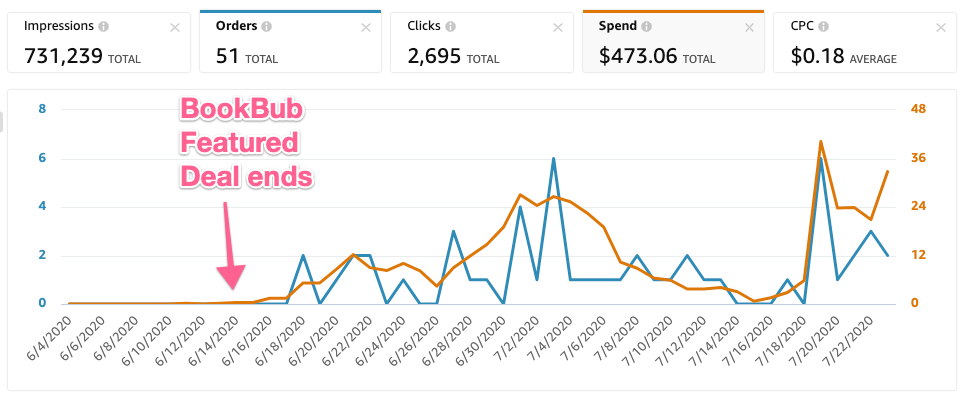
Once again, self publishing gets expensive. You spend money for the privilege of spending more money. If you’re lucky, you’ll make some money.
Keep in mind that with this pricing promotion, I was making an attempt at hitting the WSJ best-seller list. Word on the street is that you need about 3,000–5,000 ebook sales in the U.S. to have a chance at the list, and that at least 500 of those sales need to come from a channel outside of Amazon. I was clearly quite a bit short of that.
I do plan to write a more extensive overview of my BookBub Featured Deal experience. I certainly would change a lot of things about the promotion if I could do it again. But I want to wait a few months to see what the longer-term impacts are.
Self-published book performance for the month
For the month of June, I made a $172 profit on self-published books. $1,780 of that was for the Preview Edition of Mind Management, Not Time Management, which is an anomaly, so it’s essentially a loss of $1,608 on self-published books for June.
More than 20,000 copies of The Heart to Start in circulation!
One of the great things about a BookBub Featured Deal is of course that you sell a lot of books. This boost of 2,500 copies sold brings HTS to well over 20,000 copies in circulation. I gave away more than 3,000 copies when the book first launched, so if we’re being literal, I’ve sold more than 18,000 copies.
This book is two and a half years old, and has now sold more books than Design for Hackers, which almost nine years old. Not bad!
(Counterintuitively, I’ve made about $7,400 profit on HTS so far, whereas D4H has made several times that.)
The Heart to Start nominated again for a Kindle Deal
I mentioned back in January that HTS was nominated for a Kindle Deal. According to the email I got, the deal would have taken place at some point between April 1st and September 30th.
As I considered the BookBub Featured Deal – for which I had been rejected fourteen times – I wondered: Would running a BookBub Featured Deal preclude me from a potential Kindle Deal?
The terms of the Kindle Deal email stated that the price of my book would have to be the same for at least 30 days before the promotion, but Amazon hadn’t specified when a promotion would take place – or whether a promotion would take place at all.
Last week, I got a second notification that HTS has been nominated for a Kindle Deal.
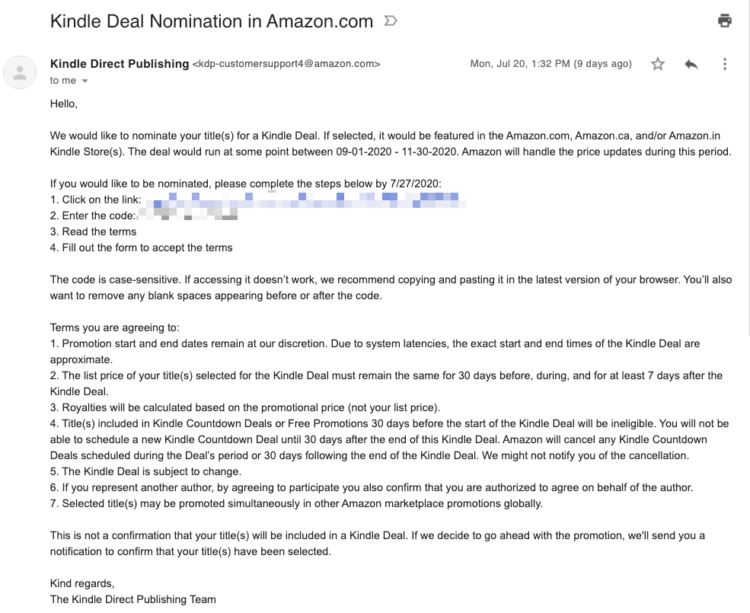
This time, the deal would take place between September 1st and November 30th. So instead of a six-month window, they’re giving me a three-month window. And this window overlaps the previous window for the entire month of September.
I don’t know how to interpret that, but it feels as if it’s becoming more likely that HTS will be chosen for a Kindle Deal.
I don’t know much about that other than that it would involve HTS being discounted again, it would mean increased exposure within Amazon, and this time it wouldn’t cost me anything! From what I’ve seen from other authors, having a book chosen as a Kindle Deal is a very good thing.
Not sure if the BookBub Featured Deal sales spike has anything to do with it. Maybe!
Trying a new Kindle cover for The Heart to Start
Ever since I got a Kindle Paperwhite, I’ve been rethinking how I think about book covers.
HTS has very tiny type on the cover. My thinking when designing it was that 1) it’s an unusual approach, 2) the solid block of color attracts attention, and 3) the title of the book is alongside the cover all over the Amazon website anyway.
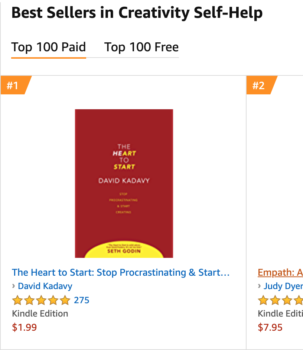
But with the Paperwhite, I’ve noticed that no, the title of the book does not always show up alongside the cover. It also shows up on people’s Kindles, as Amazon starts promoting books to readers right on their devices.

One place to consider how your book cover looks is tiny, in black & white, on a Kindle e-ink device.
I haven’t seen specifically what HTS’s cover looks like in this context, but it doesn’t take much imagination to realize that however it looks, you can’t tell at all what the book is about.
Add to this the problem that the title of the book itself is pretty vague. The book’s offering has gotten much more clear since adopting the subtitle, Stop Procrastinating, Start Creating.
I also don’t know what percentage of Amazon’s sales come directly from Kindles, especially Kindles with black-and-white screens. But, it is an ideal place to sell a book. The reader has the device in their hands, and they don’t have to leave the context to buy, which is what you have to do if you’re trying to buy a book from an iPad. (Apple would take a thirty-percent cut if Amazon sold through their Kindle iOS app, so they just don’t do it.)
Suffice to say that Amazon sells a fair number of books through this. I also heard Ryan Holiday, on Noah Kagan’s podcast, say something to the effect of you used to think about what a cover looked like in a store, but now you’re almost selling all of your books on Amazon, so you’re thinking about what the thumbnail looks on the website.
It’s no surprise that the when I’ve seen the cover for Ryan’s latest book, Stillness is the Key promoted on my Paperwhite, it has stood out amongst the other covers.
So, I made a simple change. The design snob of twenty years ago living inside of me screamed in agony as I told myself to “make the logo bigger!” That is, make the title and subtitle bigger.
I whipped something together. It took five minutes.
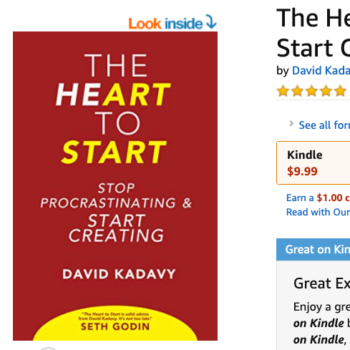
It’s a little awkward in terms of spacing and sizing, but it is more clear. You can change the cover on your Kindle book easily by uploading a new cover to KDP, so that’s what I did!
It’s hard to know if this cover is performing better. The thing I’m looking at is whether my low-bid Lockscreen Ads start running more. It’s really hard to tell. I’ve made adjustments to bids on ads, too, so it’s not so scientific.
Additionally, remember I’m watching my sales to see how that sales spike from the BookBub promotion affects my standing in the algorithms.
All of these changes certainly make it hard to match action to outcome. But, this is the world of self-publishing, where you only have so much data, and you can’t make copies of the universe.
You may remember that I ran tests on different covers, and didn’t find winners that worked better than the existing covers. But that was on BookBub ads.
At the very least, I feel confident that the new cover isn’t killing my sales. I like the old one better, visually, but I can see how this one communicates the value of the book more clearly. The word “art” stands out more, as does “start creating.” You can also make out “stop procrastinating” much easier.
Mind Management, Not Time Management Preview Edition sales closed
I closed sales of the Preview Edition of MMT on the last Friday of June. Then something weird happened.
The following Tuesday morning, I noticed that the four most recent emails I had sent all got re-sent. This included the previous day’s Love Mondays email, the previous week’s podcast episode, and the two Preview Edition “deadline” emails I had sent out to subscribers the previous Friday.
Apparently ActiveCampaign had a major malfunction, and inexplicably re-sent a bunch of emails. This is of course supremely annoying, and I have yet to hear an explanation from their support about what the hell happened. However, mistakes do happen with every email marketing platform – though this was a pretty huge mistake.
Fortunately, it was a mistake that made me money. After the emails went out, I got a deluge of emails from people wondering why the book said “sold out” on the landing page. I had of course turned off sales during the Friday deadline, and surprisingly few people who wrote me recognized that the emails were a mistake.
I figured the only fair thing to do was turn the sale back on for the day. Because of this error, I brought in an additional $320.
Total proceeds from the Preview Edition of Mind Management, Not Time Management were $4,220. You can see that $1,780 of that is reported in this month’s report. There will still be a little reported in July’s report.
I made $4,000 on an unfinished book? Not a bad “experiment!”
Selling this Preview Edition as I wrote the book was an experiment. I was originally planning on doing a Kickstarter campaign. But the more I thought about it, the more I didn’t like the idea of doing the extra work of managing a campaign.
So I decided to do this Preview Edition instead. I figured that my true fans don’t need a video to be convinced to buy a book, and I didn’t want to push what was essentially a draft to readers outside of my audience anyway.
I made more than $4,000, which was a much-needed financial bridge to help me focus on finishing the book. My readers got early access to my book. It was win-win.
$4,000 is not a bad start, by the way. As I mentioned earlier, my total profits in almost three years of The Heart to Start are shy of $7,500. With any luck, MMT will surpass that soon after launch.
Mind Management, Not Time Management launch strategy
After spending so much money on the BookBub promo, and failing to reach WSJ status, I had to ask myself: What do I want from the launch of MMT?
Do I want to sell the book for 99¢, run a ton of ads and other promotions, and make another WSJ run? Or, do I want to make a profit.
Spending so much money to try to get on a list left a bad taste in my mouth. I felt disappointed in myself for following the siren song of a major best-seller list. Especially because when I ask myself why I want to be on the list, it’s more because it would be a fun thing to do. It would be nice to make the list, but I don’t feel a deep-seated need to be on it.
Poetically, I went $4,000 in the hole trying to get HTS on a best-seller’s list, and at the same time, I made $4,000 of pure profit selling the Preview Edition for MMT. Even with HTS climbing up the Amazon sales ranking, and MMT not being listed on Amazon at all, making $4,000 profit felt way better than going $4,000 in the hole.
It feels great to make money on the books I write. That feels better than selling courses, making affiliate income, or getting paid for podcast sponsorships. I guess the money I make through Patreon also feels good, but the revenue is tiny compared to books.
And hell, selling MMT for 99¢ doesn’t feel right. I worked my ass off on this book for a decade. I believe it’s worth a high price.
So, I’m currently planning to price it on the high end of Amazon’s 70% royalty rate, which is $9.99. I have written Amazon to see if, like The Heart to Start, they would consider including it in the Great on Kindle program.
Great on Kindle would allow me to earn a 50% royalty rate on prices above $9.99, rather than 35%. At $9.99 at 70%, I’d earn about $7 a book. At $14.99 at 50%, I’d earn about $7.50 (at 35%, I’d earn only about $5.25 on that $14.99 sticker price).
$14.99 is a big $5 jump in price for the consumer for a small 50¢ jump in earnings on my end, but I’d like to try it. The price tag would make my book look more legitimate, like the books from major publishers, buyers would earn a percentage of the purchase toward other Great on Kindle books, which makes a high price less painful, and maybe those extra earnings would encourage Amazon to run my ads more.
However, my contact at Amazon has’t responded to the couple of emails I sent about Great on Kindle. It is kind of a long shot to try to get a book into the program when that book isn’t even out yet. Maybe it will get into the program later.
And also, maybe I’ll make a WSJ run with MMT later, like if I eventually do a BookBub promo.
Mind Management, Not Time Management available for pre-order!
I just set up Mind Management, Not Time Management for pre-order on Amazon. Amazon penalizes you for missing your promised launch date, so I waited until the Preview Edition was done to pick a date.
MMT is set to launch on October 27th, 2020. I’m sure many people will be preoccupied with the U.S. Presidential elections, but it was better than the alternative of the following Tuesday, November 3rd, which is actually election day.
I have about twelve weeks to turn the Preview Edition into the First Edition. That includes revising the draft, designing the layout for the ebook and paperback, writing end notes and acknowledgements, writing sub-heads, and finding a subtitle.
Now that I write that, I realize that I don’t have to design the layout for the ebook and paperback. But, I’d like to. I could use Vellum to do both. However, this is a “big” book, so I like to step up the design quality for that.
Another optional item is the audiobook. I would like to launch with one, but it’s possible to launch without. HTS launched just as a Kindle version, with the paperback released a week or two after, and the audiobook launched a month or two after.
I’m getting better at coordinating all of the pieces that need to come together to do a “full” launch, but I still want to have fun while I’m at it.
If you bought the Preview Edition, you don’t have to worry about buying the First Edition. I will be sending it to you. But otherwise, pre-order Mind Management, Not Time Management today!
Mind Management, Not Time Management paperback galleys on the way
I’ve ordered my first galleys of the MMT paperback. I loaded the manuscript into Vellum and made a rough paperback version. I bought an ISBN, uploaded everything to IngramSpark, and ordered both to my home in Colombia, and a mailbox I use to import, in Miami.
I’m looking forward to finally holding this book in my hands!
One of my concerns is that this rough Preview Edition is 218 pages, whereas the First Edition will be quite a bit longer, once I add end notes and acknowledgements. I hope that isn’t a problem now that data has been associated with the ISBN. It shouldn’t be. We’ll see, I’m learning as I go.
I’ve also sent out my first galley to someone in the media. I have cold feet about sending out the Preview Edition, primarily because the book is currently seven really long chapters, and I plan to break those up into shorter sub-chapters. However, three months until launch isn’t a lot of time to line up podcast interviews, I’m sending out some galleys anyway. (Read my post on the best places to order advance reader copies.)
Re-tooling notes & writing workflow
One of the worst things you can do for your productivity is keep changing tools. Especially before you’ve established workflow.
I remember the days when I used to play around with a lot of different productivity apps. But, I can’t remember the last time I really went down a rabbit-hole in terms of evaluating my tools.
For example, I’ve been using Evernote for ten years! I began to sense that some better alternatives had popped up, and that Evernote has gotten bloated and slow.
I think the straw that broke the camel’s back was when I was writing last month’s income report. I write these reports in Markdown, right in Evernote. I wrote a Markdown link, [like](so) and Evernote turned it into a link.
When did it start doing this? I didn’t want a link, I wanted to be able to copy and paste Markdown from my document into the next step in my workflow. But I couldn’t figure out how to turn it off. I contacted Evernote, and they said that I could Ctrl + Z to undo it, but I couldn’t turn this feature off.
Exploring the Zettelkasten
Meanwhile, someone in the flash Facebook Group for the Preview Edition of Mind Management, Not Time Management told me about Zettelkastens. A Zettelkasten is not a note-taking app, but it is a way of managing notes, to manage your knowledge.
I won’t bother explaining exactly what a Zettelkasten is, because doing so is apparently pretty difficult. I say that because, after watching several hours of YouTube videos about Zettelkastens, I was more confused than ever.
But I still saw the potential for having a Zettelkasten. I’m always trying to capture my ideas, but they often get strewn about. They’re in the notes for my various projects, they’re randomly sitting in Evernote, or they’re mere highlights from my Kindle reading, which show up in my Readwise emails.
I sensed there was a possibility I didn’t need a Zettelkasten. I publish my ideas a lot, and I have a fairly good memory for finding right example from my past reading to use in my writing. Even if I don’t remember exactly where I read something, I can usually narrow it down and find the proper highlight through Readwise or my Kindle app.
But, I liked the promise of a Zettelkasten, which is that I would be able to easily reference all ideas related to a topic, and review those ideas to form new ideas. I liked that it might provide an enjoyable ritual for reviewing and better-learning from my past reading, in the act of organizing and expanding upon short notes.
After playing around with several apps, I have begun building a Zettelkasten. I’m dedicated to keeping these notes in a portable format, such as Markdown. I don’t want to be tied down to one platform.
Additionally, keeping my notes in Markdown allows me to easily explore, manage, create, and edit notes from a variety of note-taking apps. This is good, because I have yet to find an app that does everything I foresee wanting to do with a Zettelkasten.
To get an understanding of what I want out of a Zettelkasten, I had to read the book that has started the budding Zettelkasten craze, Taking Smart Notes. Consistent with other resources on Zettelkastens this book doesn’t give you a crystal clear picture of what a Zettelkasten is, or what it can do for you, but it does a good job of communicating the first principles behind the Zettelkasten.
It’s probably easier to understand the utility of a Zettelkasten if you are an academic, collecting and connecting research to write papers. But when you’re a self-help author, it’s not so straightforward.
But I did take those first principles behind a Zettelkasten, and apply them to my work. For me a Zettelkasten is for:
- Capturing: Capture ideas with minimal friction, and a sense of confidence that ideas won’t “fall through the cracks.” Like GTD, a “trusted system.”
- Processing: Process ideas through simple and enjoyable habits.
- Categorizing: Categorize ideas for easy reference, and with minimal friction in the act of categorization.
- Resurfacing: Resurface ideas easily, and be confident I’m resurfacing relevant ideas.
- Developing: Develop new ideas, with the help of resurfaced ideas. Never feel the need for a space to explore new thoughts.
I already have different ways I do all of those things, but I explored those to see if I could formalize them and get them to better work together.
From there, I identified different “silos” I’d like ideas to move through:
- Consumed: This is the overall sphere of information I take in, such as books, papers, articles, podcasts, and movies. I don’t feel the need to be able to search all of this content, but I want to be able to easily capture ideas from these.
- Explored: Things I’ve wondered, free-written about, or discussed in a conversation. Again, I don’t need a searchable database of all of this, but I want to be able to capture from these things.
- Captured: These are ideas that are compelling enough from that which I consume or explore that I’m ready to capture them. These might be stories, examples, facts, ideas, or quotes. I capture them as notes; or highlights from books, papers, and articles; or time stamps from an interesting part of a podcast.
- Developed: These are ideas that I’ve processed, categorized, and recorded my own thoughts about. They’re short notes that link back to the source material, and are categorized or tagged in a way that makes it easy to see many of the relevant notes at once.
- Questioned: My notes will bring to mind questions, help me see gaps in knowledge, and identify things I’d like to learn. I also may simply have a question pop into my head, seemingly unrelated to my previous notes.
- Published: The point of all of this is to collect ideas to publish as finished products, such as newsletters, podcast episodes, articles, books, and videos.
From there, I thought about use cases for how I would want to use a Zettelkasten. That way, I could identify what I wanted from the apps I would use to manage a Zettelkasten.
The most important use case, I call “Resurface and Develop.” I want to be able to quickly find and review several notes related to a topic, all at once. The best app I’ve seen for doing that is Ulysses. Ulysses allows you to filter notes, and preview a good portion of many of those notes at once. (Evernote could probably do this, but remember, I want my notes to be platform-independent.)
To connect different ideas to form new ideas, I need to be able to review several notes at once, while also writing a new note. Unfortunately, Ulysses falls short on this.
Obsidian is not good for resurfacing and previewing contents of a large number of notes. Its search function only shows a tiny preview of each note. Obsidian, however, allows you to split the window into many different panes, and populate each pane with one of your notes. (So far, doing this is a “pain,” but it’s the best solution I’ve seen.) This multi-pane feature works well for writing a new note that connects to several existing notes.
So, it looks like my two main apps for managing my Zettelkasten will be Ulysses and Obsidian. So far, I’m discovering that Ulysses has some strange quirks. For example, it sometimes treats a hashtag correctly, as a keyword, and other times it treats a hashtag as a Header – despite the fact that a hashtag shouldn’t create a header in Markdown unless there is a space after the hash.
For capture of ideas, I’m currently liking Drafts. When you open the app on a mobile, it opens a new draft, and you can start writing incredibly quickly. You can then use actions to send that note to other places, such as Evernote, or Dropbox – where my Zettelkasten Markdown files are stored. Now that I have used Drafts, opening Evernote is painful. It’s so slow!
I also have some Zapier zaps set up for bringing my best tweets into my Zettelkasten. Each time I like one of my own tweets, my zap saves it in two places: One, a table on Airtable, where I can consider it as the main topic for a Love Mondays newsletter. Two, a text file in the inbox of my Zettelkasten on Dropbox, where I can later categorize, file, expand upon it, or link it with other ideas. (UPDATE March 9, 2021: read about my Zettelkasten)
Different apps for different mental states
I came to a realization that should have been obvious much sooner: I should be using different tools for different types of note-taking. How should I make the distinction? Much like I divide tasks by mental state, I like the idea of dividing my tools by mental state.
From now on, I am trying to only use Evernote for operations and project planning. It’s where I keep processes, and think about what needs to be done. Tasks then go into Todoist, if necessary.
I no longer want to compose any substantial text in Evernote. I haven’t yet established my workflow perfectly, but I’m currently experimenting with Ulysses, which is cross-platform. I also like 1Writer on the iPad. It doesn’t have the quirks that Ulysses has when working with Markdown. In addition to handling hashtags incorrectly, Ulysses also automatically turns anything [in brackets] into a link, unless you use an escape character, “\”.
This breaks my workflow, because as I’m writing, I like to identify things I’ll later link by putting them in brackets. I don’t want to switch mental states in the middle of writing to go retrieve a link.
I’m still seeing where in this picture Drafts fits. I really like how quickly I can start composing in Drafts. I currently use it instead of Evernote for composing and thinking about tweets I’m working on.
Staying productive when exploring tools
As I play with all of these different tools, I’m careful to not let it interfere with my productivity. I catch myself hesitating when about to capture something, trying to think of the best place to put it.
My hope is that deciding where to implement may be a little slower and harder for a little while, but that eventually I will have the right suite of tools for the right jobs.
Along the way, I should make compromises. Just because one tool is 10% better at a job than another tool does not necessarily mean that’s the tool you should use for the job. You have to consider the added complexity of the additional tool.
For example, at this point, I haven’t found anything better than Notion for managing quotes. I collect quotes in a database in Notion, and as I share them, I mark the quote as shared in the database. If I then share the quote on a Love Mondays email, I mark that, too. The Notion database is perfect for this. I can easily filter out quotes I’ve already used, and filter according to topic.
Even though I already use Airtable for managing the Love Mondays and Love Your Work schedules, Airtable falls just short of being the ideal platform for a quotes manager – primarily because you can’t always easily preview the entire quote while viewing the whole database.
Keeping these quotes in my Zettelkasten is not ideal either. I could use hashtags to keep track of which quotes I’ve used and which I haven’t, but that isn’t ideal.
So, Notion does the best job of this, but I’m not really using Notion for anything else. It makes sense to cut it out, but that will take some experimentation. I’ll have to try the same in both Airtable and my Zettelkasten.
As of right now, my whole system of “idea management” looks about like this.
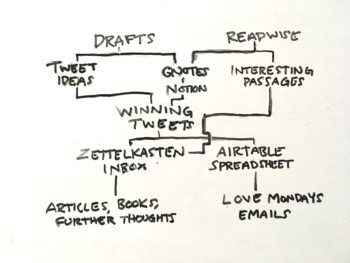
ActiveCampaign commissions took a hit
I’ve been consistently getting paid about $1,000–$2,000 a month from referring people to ActiveCampaign, via channels such as my ActiveCampaign Review. It’s been great to have this reliable stream of passive income! It makes longer projects such as books possible.
While this month I’m reporting about $1,000 in commissions, I did notice something when I collected data on the latest referrals. My unconfirmed referrals in May were unusually low – less than $800.
It looks like one of the major accounts that I referred is no longer with ActiveCampaign. I was earning more than $400 a month from that account alone! You can see the hit that’s going to take on this income stream.
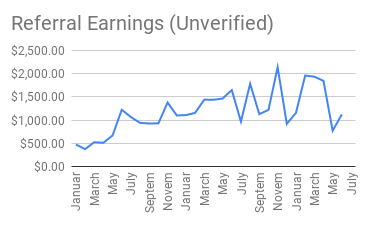
There will be a healthy $1,800 payment from AC reported in July’s report, but this drop will be reflected in the numbers eventually. That’s essentially a $400-a-month hit on income, which is a lot when you’re making a few thousand a month in profit.
$300 ConvertKit payment
While AC commissions are dropping, ConvertKit commissions enjoyed a nice bump. I refer people to ConvertKit through my ConvertKit vs ActiveCampaign post. This month, I’m reporting more than $300 in a commissions from them.
I’m surprised it’s not higher, as I’m complimentary of ConvertKit, and think it’s a good platform. If I were starting over from scratch, it’s probably the platform I would use.
However, it looks like this bump is just that – a bump. My most recent payment from them was back to normal sub-$100 levels. Maybe someone paid for a year up-front?
Libsyn expenses down
As I’m taking a break from interviews on the podcast, I downgraded my Libsyn account from a $20 account to a $7 account. I must have had some account credit, because this month my bill was sixty-five cents!
Significant processing fees not reported here
I’ve mentioned in the past that I don’t report my processing fees in these reports, as they aren’t a significant portion of my revenue, and they don’t affect my decisions a great deal.
But, I did sell the Preview Edition of Mind Management, Not Time Management on Payhip, without a membership. So between Payhip and PayPal, I’m paying about 9% in processing fees for all sales of the MMT Preview Edition.
Over the lifetime of the Preview Edition sales, that amounts to nearly $400. For this month, that amounts to about $160.
Again, that’s not included in this report. If I planned on selling the book this way over the long run, I’d probably do something to reduce those fees!
Home office coming together!
Wow, I love having a home office! I love having a somewhat quiet place to work – noise is a problem seemingly everywhere in Medellin – and a variety of configurations for doing different types of work.
Also, I recently discovered that part of my interest in writing on devices besides a computer is because I have EMF sensitivity. I’ve been extremely limited on how much time I can spend on a computer before I can’t think straight. I finally got an external monitor, and got long cords, to keep my laptop several feet away while I work. It’s making a huge difference in my productivity.
My latest purchase is a recliner. I can finally use my “over-bed” table to sit back and write. That’s where I’m sitting right now, as I write this!

Income
Book Sales
Digital Products
| D4H Video | $73 |
| White Hot Course | $78 |
| Summer of Design | $3 |
| Total Digital Products | $154 |
Affiliates / Advertising
| Active Campaign | $1,055 |
| Amazon | $30 |
| ConvertKit | $308 |
| Google AdSense | $101 |
| SendOwl | $5 |
| Total Affiliates | $1,500 |
Love Your Work Podcast
| Patreon | $180 |
| PayPal Donations | $5 |
| Total LYW Podcast | $185 |
Services
| Medium | $23 |
| Clarity | $0 |
| Total Services | $23 |
| GROSS INCOME | $7,588 |
Expenses
General
| Accounting | $215 |
| Outside Contractors | $138 |
| Podcast Editing / Publishing | $80 |
| Misc. Software | $15 |
| Total General | $447 |
Advertising
| Amazon | $2,255 |
| BookBub | $2,891 |
| $1,187 | |
| Influencer Marketing | $185 |
| Marketing Prizes | $44 |
| Total Advertising | $6,652 |
Hosting
| Bookfunnel | $15 |
| Genius Link | $10 |
| Libsyn | $1 |
| Namecheap | $13 |
| SendOwl | $24 |
| Total Hosting | $63 |
| TOTAL EXPENSES | $7,072 |
| NET PROFIT | $516 |


