Subscribe to blog updates via email »
How I Produce My Weekly Newsletter – Love Your Work, Episode 260
If you want to grow an audience online, it’s great to have a consistent newsletter. It keeps you in touch with your subscribers, and it gives you a place to test out small ideas you can later grow into big ideas. I’ve been delivering my Love Mondays newsletter every week for more than 100 weeks (and you can sign up here). Here’s how I streamline and automate the process, so I never miss a week.
Listen to the Podcast
- Listen in iTunes >>
- Download as an MP3 by right-clicking here and choosing “save as.”
- RSS feed for Love Your Work
Small bites of information
Newsletters work great as small bites of information. Your subscribers get your newsletter right in their inboxes, so they’re in a hurry. If they know they can get a quick hit or two from your newsletter, they won’t put off opening it.

WANT TO WRITE A BOOK?
Download your FREE copy of How to Write a Book »
(for a limited time)
You can see this with newsletters such as Tim Ferriss’s Five Bullet Friday, or James Clear’s 3-2-1 Thursday. The fact that these newsletters are full of quick hits is right there in the titles.
Keeping the bites organized
I design Love Mondays to have a few tiny bites of interesting things, as well as a light main dish. Each Love Mondays newsletter has a quick thought – maybe 150–300 words, about navigating the Extremistan world of making it as a creator. Plus, I have what I call “ABCs” – Aphorisms (or Quotes), Books, and Cool tools. Additionally, I may make a short announcement in the postscript.
Each newsletter has the main quick thought, two ABCs, and sometimes there’s a P.S., sometimes there’s even an P.P.S.
That’s a lot of different things to think up each week, so I’ve designed my system so I don’t have to do it all at once. Using a spreadsheet I built from a service called Airtable, I’m able to organize the ideas I’d like to share in Love Mondays, as well as Aphorisms, Books, Cool tools, and other announcements. I combine them to create each week’s newsletter. My system keeps me from switching mental states trying to think up each item. The spreadsheet also allows me to track the performance of things like subject lines and clicks on items I share, so I can keep making my newsletter better.
Collecting ideas
Each newsletter idea starts as an even smaller idea. There’s a sheet in my database that’s full of some of my best-performing tweets. Using Zapier, I have an automation set up so that anytime I “like” one of my own tweets, it gets saved to this sheet in Airtable. It saves the body of the tweet, the number of favorites it has, a link to the tweet, and the date of the tweet.
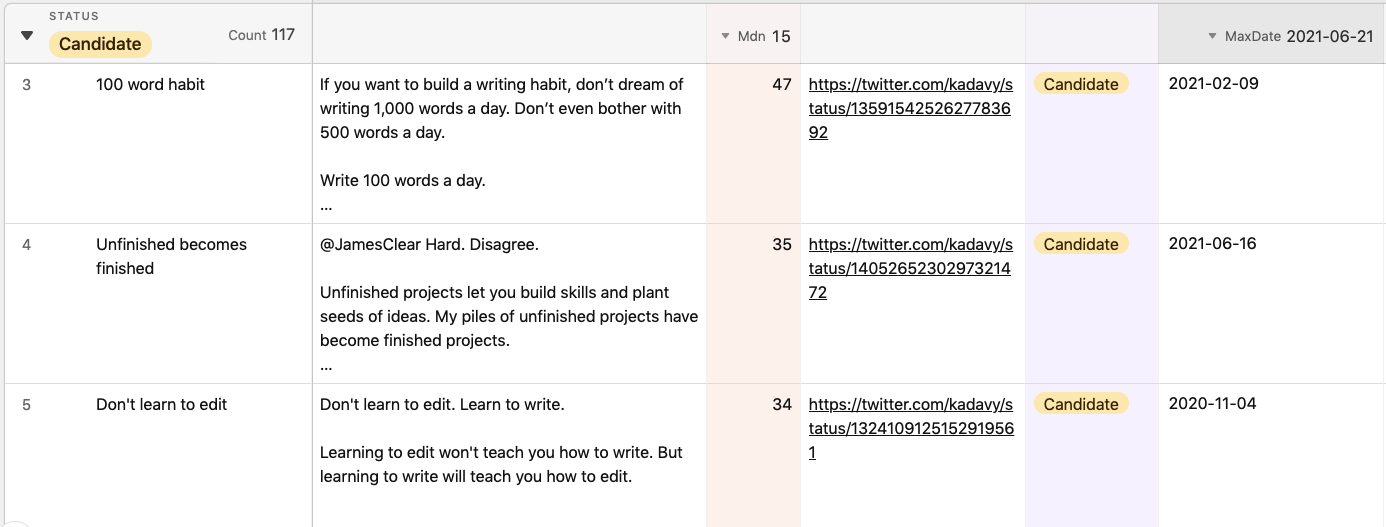 I “batch” my Love Mondays newsletters on a monthly basis, using the “creative system” I talked about in my book, Mind Management, Not Time Management. To begin a batch of newsletters, I start looking for ideas in this sheet of high-performing tweets. I sort them by date, then make sure the number of likes is updated on all the newest tweets. Then, I sort them by number of likes. I don’t always grow the most popular tweets into newsletter ideas, but seeing the number of likes does help me get a feel for what ideas resonate with my readers better than others.
I “batch” my Love Mondays newsletters on a monthly basis, using the “creative system” I talked about in my book, Mind Management, Not Time Management. To begin a batch of newsletters, I start looking for ideas in this sheet of high-performing tweets. I sort them by date, then make sure the number of likes is updated on all the newest tweets. Then, I sort them by number of likes. I don’t always grow the most popular tweets into newsletter ideas, but seeing the number of likes does help me get a feel for what ideas resonate with my readers better than others.
Collecting Aphorisms, Books, and Cool tools
I also have individual sheets in my database for Aphorisms, Books, and Cool tools. My Aphorism sheet also gets populated with a Zapier zap. If I like one of my own tweets, and it has an em dash in it (“—“), that filters the tweet into the quotes sheet, instead of my sheet of ideas. Again, I can sort quotes I’ve shared according to how many likes they got, to get a better feel for which ones my readers will enjoy.
Other than that, I manage the sheets for Books and Cool tools manually.
Reviewing the data
Each week, I enter the stats from the previous week’s Love Mondays newsletter. I plug in the number of subscribers it was sent to, and how many opened, to get the open rate. For Books and Cool tools, I enter how many clicks the links got, so I can see each item’s click through rate.
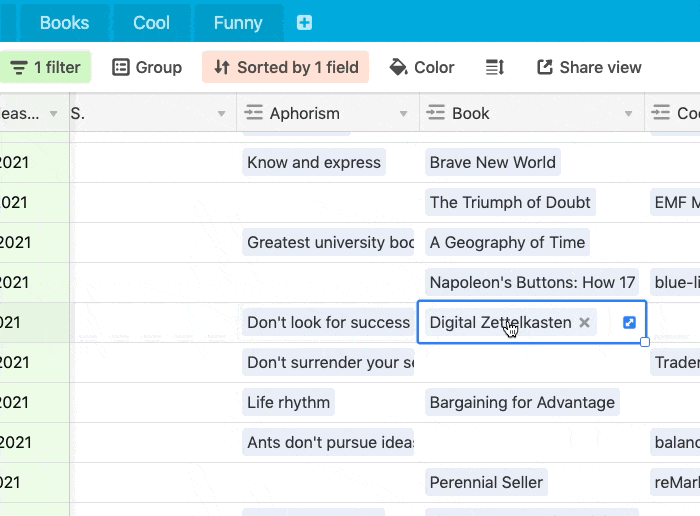
As I consider new Books and Cool tools to share, I check the performance of the past Books and Cool tools I’ve shared, to get an idea of what people will like. The data has been really surprising sometimes, as things I thought people would love got little interest, and things that didn’t seem like a big deal got a lot.
Again, the numbers aren’t the only thing that decides what I share. I share a lot of things I just like, even if I don’t think the highest percentage of readers will be into it.
Identifying finalists
I keep a big backlog on all these sheets, so I never feel pressure to think up new ideas, or new ABCs to share. I just capture things as they come.
But as each new month approaches, I comb through these sheets to identify finalists I’d like to share. I just change a field in each record in Airtable, so my top candidates for tweet ideas and ABCs are at the top of each sheet, where I can later narrow them down further.
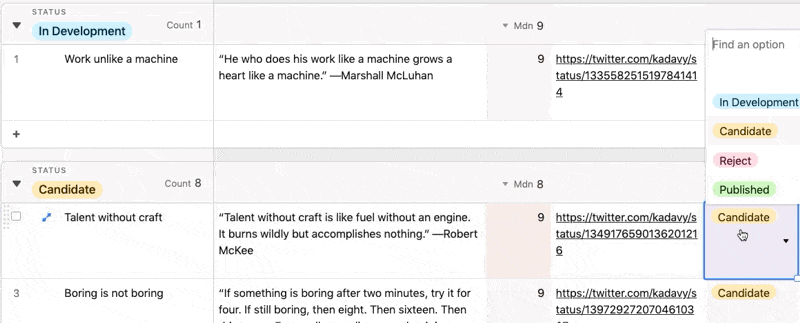
Writing the drafts
Once I’ve collected some of my favorite ideas, I write the idea section of the emails. I usually get the month’s emails – four or five, depending – written in two sessions. In the first session, I write really awkward drafts. In the second session, I re-write those, and they usually come out much less awkward. I space the two sessions a week apart, so my subconscious does most of the work for me. Every once in a while, I just have a good first session and don’t have to re-write – just edit a little.
I do this writing in Ulysses, one newsletter after another, in one document. Before the first session, I set up the document with a simple list of dates, the body text of the tweet that serves as inspiration, and whatever other things I might want to announce in that week’s newsletter. I consult the schedule of my podcast, so I can share any recent episodes, I check my other spreadsheet of podcasts that have interviewed me to make sure I’ve thanked them, and I check my calendar to see if there are any promotions I want to announce.
Wrapping it all together
Now here comes the cool part. Airtable helps me wrap my main newsletter body together with my ABCs, my announcements, and my greeting and salutation. The result is a field with all the Markdown text for the newsletter.
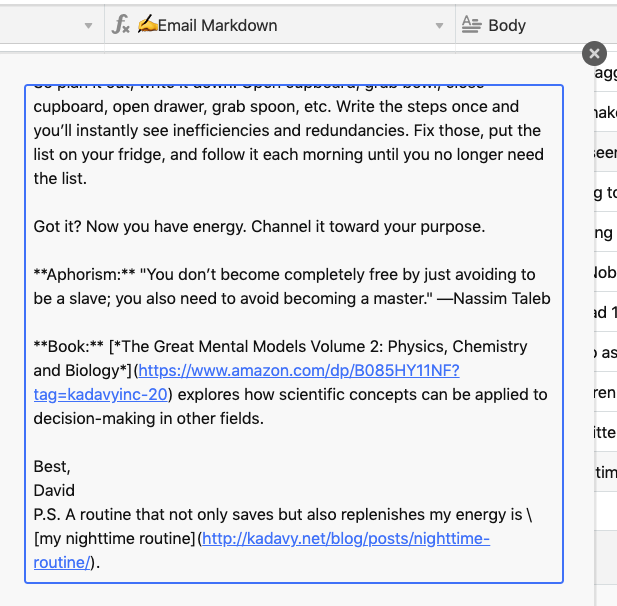
To do this, I copy and paste the Markdown text of the main idea of the newsletter into a field. From other fields, I can select the Aphorism and/or Book and/or Cool thing I want to include in that week’s newsletter.
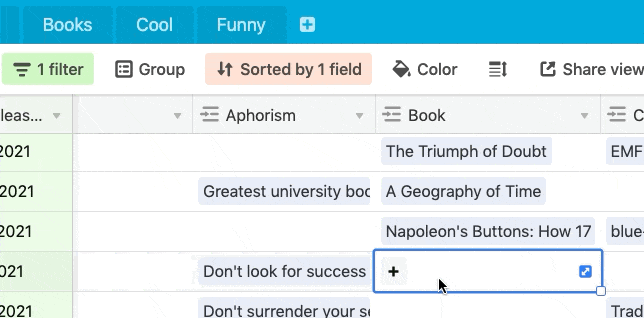
Each record for Books or Cool things already has fields for my comments and the links for the items.
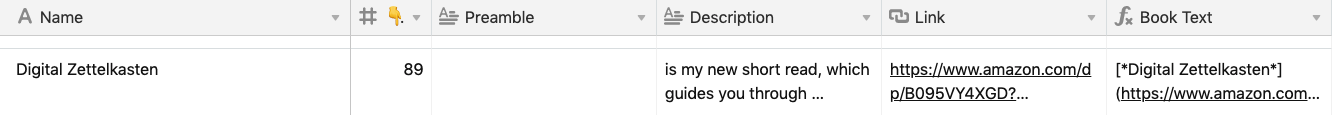
Once I select any ABCs, all this is added to the main body, in Markdown text. Each newsletter also has a P.S. and P.P.S. field, and if they’re populated with anything, they get added onto that text, too.
Scheduling
Now all I have to do is copy and paste the Markdown into a translator. I then copy and paste the rich text into my email marketing platform, ActiveCampaign.
Once I have the main content of all the month’s newsletters written, it takes about fifteen minutes to integrate the ABCs, the announcements, and to have the newsletters scheduled and ready to go.
Sign up for Love Mondays and see for yourself!
There you have it. This system really helps me save creative energy, so that I’m using it to think of good ideas, instead of trying to fumble around with all the things I want to put in my newsletter.
Obviously, all this could be automated even further. I’m actually surprised I haven’t seen an email marketing platform that already has Airtable-like database elements for managing all the tidbits one shares in their newsletter. Maybe something for someone to build.
If you want to see all this in action, be sure to sign up for Love Mondays. My readers really love them, I consistently get replies saying how much each week’s idea has shifted someone’s perspective.
New Book: Digital Zettelkasten: Principles, Methods & Examples
Learn how to think through building a database of the most interesting things you’ve ever read, or thought. Available direct from me, on Amazon, and everywhere else.
Join the Patreon for (new) bonus content!
I've been adding lots of new content to Patreon. Join the Patreon »
Subscribe to Love Your Work
Listen to the Podcast
- Listen in iTunes >>
- Download as an MP3 by right-clicking here and choosing “save as.”
- RSS feed for Love Your Work
Theme music: Dorena “At Sea”, from the album About Everything And More. By Arrangement with Deep Elm Records. Listen on Spotify »



