Subscribe to blog updates via email »
My Zettelkasten: An Author’s Digital Slip-Box Method Example (Using Plain-Text Software) – Love Your Work, Episode 250
 UPDATE May 28, 2021: If you like this post, it inspired a short book I just released. Digital Zettelkasten: Principles, Methods, & Examples is about 4x as long as this blog post, and is now available on Amazon, Audible, direct from me (paperback, audiobook), and everywhere else.
UPDATE May 28, 2021: If you like this post, it inspired a short book I just released. Digital Zettelkasten: Principles, Methods, & Examples is about 4x as long as this blog post, and is now available on Amazon, Audible, direct from me (paperback, audiobook), and everywhere else.
As a nonfiction author, retaining what I read is my job. Through the process of writing three books, I’ve experimented with different ways of reading, remembering what I read, and using that knowledge to develop my own thoughts. I’ll share today my note-taking system. I hope it serves as a good example of a digital “Zettelkasten” or slip box.
Listen to My Zettelkasten: An Author’s Digital Slip-Box
- Listen in iTunes >>
- Download as an MP3 by right-clicking here and choosing “save as.”
- RSS feed for Love Your Work
What is a Zettelkasten?
I talked about Zettelkasten in my How to Take Smart Notes summary on episode 249, but here’s a quick review. Zettelkasten is German for “slip box.” In the analog form, a Zettelkasten is a box filled with slips of paper. On each slip is an idea, notes about which other slips that idea is related to, and keywords used for organizing the slips.

Wikipedia: Kai Schreiber
The Zettelkasten method originated in analog, but is being adapted to digital
Much of the original Zettelkasten techniques were developed to adapt the limitations of physical paper to non-hierarchical organization, like today’s internet. Now, writers are adapting the Zettelkasten method to digital software.
“Zettelkasten” is a “slip box” and “note-taking system.” A “slip” is a “note”
A note about terminology for this article: I’ll be using the terms Zettelkasten, note-taking system, and slip box interchangeably. They all mean the same thing. The same goes for “slip” and “note.” They’re the same thing.
What do I use a Zettelkasten for?
The Zettelkasten method is most commonly used by academic writers. That use case has its own unique demands. I, however, am a blogger and nonfiction (self-help) author. Here’s what I aim to do with my Zettelkasten:
- Retain what I read: I want to be able to put interesting things I read into my own words.
- Access my knowledge: I want to be able to quickly access quotes, facts, figures, and story details, when I don’t remember them perfectly.
- Direct my curiosity: I want to have options for things I can read that will drive my knowledge more-or-less toward learning something useful. I call it strategic curiosity, which I talked about on episode 184.
- Develop my ideas: I want to guide ideas through the four stages of creativity, which I talked about on episode 218.
- Ship writing: I want to mix my knowledge and ideas into shipped tweets, weekly newsletters, articles, and books.
Four misconceptions about note-taking
Like many things I’ve come to love, I was resistant to the idea of note-taking at first. Some misconceptions I had:
1. Note-taking does not take the pleasure away from reading
Note-taking doesn’t have to take more mental effort than reading. It can be broken into low-effort activities that build into something great.
Additionally, you can still read “for pleasure.” Not all my reading goes through my note-taking process.
2. Note-taking is not mindlessly writing down everything you read
Note-taking connects your consumption of knowledge with your creation of knowledge. If you mindlessly write down everything, there’s no room for creativity. Only take notes on the parts of your reading that interest you, or that you otherwise want to retain.
3. Note-taking is not boring
Some parts of note-taking look boring. For example, looking at a highlight you’ve made, then writing it in your own words, looks boring. But it’s fun. It’s just enough of a challenge to keep you engaged.
4. Google is not a substitute for notes
Your notes are not simple records of facts and figures. You would not get the same results by Googling anything you’d like to reference. Inherent in the system is your own thoughts.
My Zettelkasten notes are plain-text Markdown files
I have a lot of notes in Evernote, but those notes are distinct from notes in my Zettelkasten. Evernote is mostly for project-related or operational things. After using Evernote for ten years, and watching it get slow and bloated, I didn’t want to get locked in to any software.
A lot of Zettelkasten practitioners love Roam Research, which is very powerful. But I like the portability, simplicity, and offline-capability of plain text.
My plain-text Zettelkasten notes are synced through Dropbox
I love writing in Markdown, which is a simple, human-readable way of adding formatting and links to plain-text. My notes are text files (with the extension .md) sitting in folders on my hard drive, and are also synced to Dropbox.
I edit my plain-text Zettelkasten notes through Obsidian, 1Writer, and Ulysses
Since my notes are plain-text files, I can access them on a ton of different software. I mostly work through Obsidian on desktop, and 1Writer on iPad. I also sometimes use Ulysses, because I like how it allows me to preview the contents of many files at once.
The structure of my digital Zettelkasten
As I covered in my How to Take Smart Notes summary, the general structure of a Zettelkasten is:
- Fleeting Notes
- Literature Notes
- Permanent Notes
I have three additional categories:
- Inbox
- Someday/Maybe
- Raw
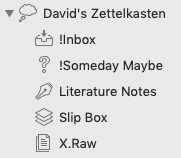
My Zettelkasten folder structure, as viewed through Ulysses.
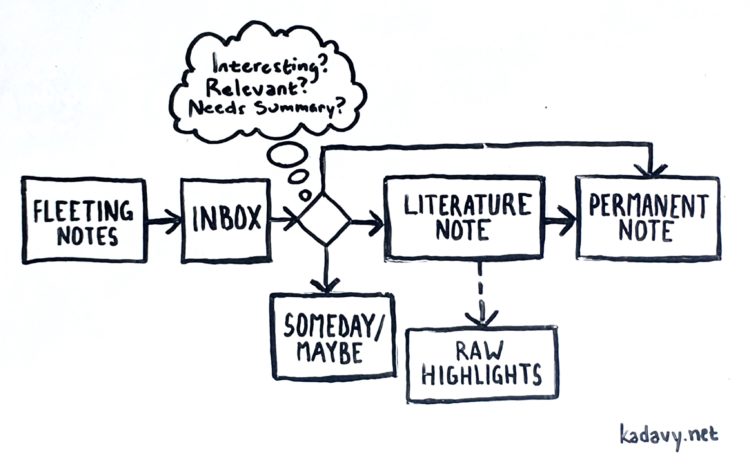
A flow chart of my Zettelkasten process. Partly inspired by Getting Things Done.
Fleeting Notes I take in my tiny Moleskine Volant, or on the Drafts app, or in any of my other paper notebooks.
Literature Notes are any condensed notes I’ve made of an entire piece, such as an article or book – more on that process in a bit.
Permanent Notes are single ideas, facts, or stories. This is the real “slip box” or Zettelkasten, where I connect ideas to one another to sprout new ideas or build them into larger works – I’ll give you an example later.
The Inbox is where I put notes that need to be processed. This could be highlights from a book that I need to condense and summarize – as I’ll describe soon. This is where Fleeting Notes go next. This also might be a link to an article that I may want to summarize.
I don’t always want to deal with everything in my Inbox, so if not, I put the note in my Someday/Maybe folder. I borrowed this from the GTD “Someday/Maybe” that I talked about in my Getting Things Done summary on episode 242. This folder is for things that seem interesting to me, but are either not interesting enough to motivate me to give them the attention I’d like to, and/or they’re not relevant enough to any topics I’m working on.
Raw is where I store my exported highlights after I’ve condensed and summarized a book or article. This folder keeps me from cluttering the system, but I can still quickly search if there are details I want to retrieve that aren’t covered in my literature notes.
I name my Zettelkasten files in plain English
An ongoing debate amongst Zettelkasten users is how to name files. Niklas Luhmann, whose physical Zettelkatsten is being studied at the University of Bielefeld, used a branched numbering system. One could make a case for why his naming system is still relevant. Still other users insist every file should have a unique ID, so they use the date and time.
I personally name my files with a plain-English description of what the note is about, such as “The Queen’s Gambit took 37 years to become a bestseller.md”. The main argument people have against this method is if you decide the note is about something else, you have to change the name of the note, and that breaks your links. But with modern technology you can easily do find/replace, and Obsidian handles name changes for you automatically.
How you should name files in your slip box depends upon your workflow and preferences.
Files are linked using “WikiLinks”
I link my files within my system using a feature called WikiLinks, aka FreeLink. Basically, any filename I put in [[double brackets]] is automatically linked to, even if that file is in another folder in my database.
WikiLinks isn’t native to Markdown, but Obsidian does support it, and makes it easy with auto-suggest. On 1Writer for iPad, these links only work for files that are within the same folder, which limits the tasks I can do on iPad.
Arguably this is a form of lock-in to Obsidian, but other plain-text editors support WikiLinks. Evan Travers has a nice breakdown of Zettelkasten-supporting features in various Markdown plain-text editors.
I manage my Zettelkasten through a series of comfortable habits/rituals
You aren’t going to maintain your Zettelkasten if it feels like a slog. This is why I’ve carefully designed my system so I manage it through a series of comfortable and easy habits and rituals.
Comfortable contexts for managing my Zettelkasten
There are four main contexts around which I’ve designed the habits and rituals for managing my Zettelkasten.
- Active: I might be cooking, taking a shower, or having dinner conversation with friends. If an idea comes to me, or I hear something great on a podcast, I want to capture it.
- Lying down: I do most of my reading lying down, and I do the initial stages of book summaries lying down (more in a bit).
- Reclining: I do as much of my writing as possible slightly reclined, with my iPad and keyboard on an over-bed table, over my recliner.
- Upright: I have a standing/sitting desk where I work at my computer sparingly.
My favorite new writing setup: In a recliner, with one of those over-bed tables you might see in a hospital.
— ? David Kadavy | Time ?? Mind Management (@kadavy) July 30, 2020
Laid back, with my mind on writing and writing on my mind. pic.twitter.com/5tpvF67rr0
As you can see, I’ve designed my contexts to be as comfortable as possible, so maintaining my system doesn’t feel like a chore. Now what do I do in all these contexts? I’ll cover that as I talk about processes.
My process for reading and summarizing a book
One of the main sources of notes in my Zettelkasten is books. When I really want to absorb and document my learning from a book, here’s the process I follow:
- Read the book: I do this on my Kindle, lying down on my couch or in my hammock. I highlight as I read, and I will occasionally take a quick note – which is hard to do on a Kindle. Unlike some people, I do not take Fleeting Notes in a notebook while reading. That would make the context uncomfortable.
- Export the highlights to Markdown: Readwise makes this easy, though there are other ways, if you search around.
- Highlight my highlights: Like my reading ritual, I highlight highlights while lying on my couch. On 1Writer for iPad, I bold the most interesting parts of my highlights. I can also do this on my phone during “in-between” time, such as waiting for friends to arrive at a restaurant. Tiago Forte calls highlighting of highlights “progressive summarization.”
- Condense my highlights: I look at the highlights I’ve bolded and re-write the interesting ones in my own words. I’ll also pull out any interesting quotes. I may also brainstorm my own thoughts about the implications of what I’ve learned. This is all a “Literature Note.” I do this in my recliner, with iPad and keyboard.
- Break my condensed highlights into notes: I make individual “Permanent Notes” in my slip box – one idea per note. This is when I add relevant tags, link my note to any existing related notes, and add thoughts I have about how the individual note relates to my work. I do this on my desktop computer, using Obsidian.
I follow this process for only the best books
This may sound like a boring and arduous process for reading a single book. But it’s not. First, I don’t do this for every book. Whether or not I follow all these steps depends upon my interest in the book.
I only do this for books I really want to absorb, such as when I wrote my summaries of Understanding Media or The Black Swan.
Readwise helps me review books I don’t fully process
If a book isn’t compelling enough for me to follow these steps, I still get a chance to review the highlights. Readwise sends me three random highlights each day – from my database of 20,000+.
I review these highlights when I check my email. If I see a highlight I’d like to develop into a Permanent Note, I copy and paste it into Drafts, from where I will process it later.
My process for academic articles and web articles
I do most of my reading in books. I also read some academic articles. I do the least reading of all on the web.
For both academic articles and web articles, my process is the same: I save the PDF in a “toread” folder on Dropbox (yes, I make PDFs of web articles!) I then read the PDF on LiquidText for iPad, where I highlight it. I export my highlights to plain text, and follow the same process as for books to make Literature Notes and Permanent Notes.
My web-article process is inefficient
Yes, my process for web articles is inefficient, but I rarely read web articles. If I read on the web more, I’d probably use Pocket and have Readwise manage those highlights. I have begun experimenting with using ePub.press to read web articles on my Kindle, but to get the highlights I have to connect my Kindle to my computer to dig them out.
Capturing ideas
Probably more so than an academic writer, my writing as a self-help author is driven by my own ideas. When I get an idea, I either capture it in my Moleskine Volant with collapsible Zebra mini-pen, or I capture it with Drafts. In my shower, I keep an Aqua Notes pad and pencil.
I use Zapier to save my own tweets
Also, many of my ideas I soon turn into tweets. If I want to put something I’ve tweeted into my Zettelkasten, I “like” my own tweet. This triggers a Zapier automation that collects the tweet and basic metadata, and saves it as a text file in my Inbox on Dropbox. An Automator script on my computer then changes the file extension to .md.
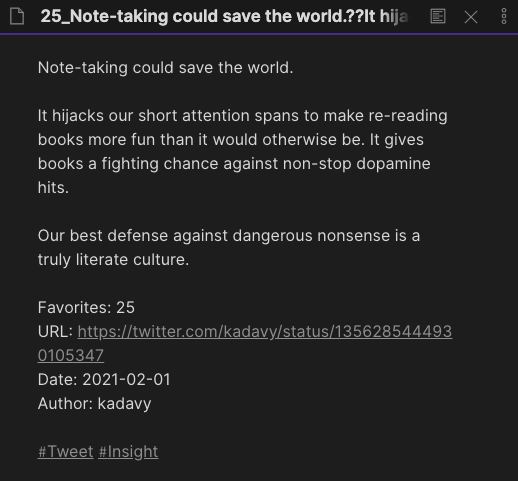
I liked my own tweet, and Zapier imported it to Dropbox for me.
(If I want to capture someone else’s tweet, I copy/paste it or share it to Drafts.)
Clearing the Inbox
As I describe in the final chapter of my book, Mind Management, Not Time Management, my ideas initially go into one of several inboxes. Currently, that’s mostly my pocket notebook and Drafts. I then have to clear those inboxes.
I try to spend a few minutes each day looking through my inboxes, while at my computer. Not all notes that end up in Drafts are for my Zettelkasten, but for the ones that are, I have an “action” in Drafts that sends those notes to my Zettelkasten Inbox.
I’m far from having “Inbox zero” in my Zettelkasten. It’s full of book or article highlights that need to be progressively summarized, or tweets that need to be tagged and turned into Permanent Notes.
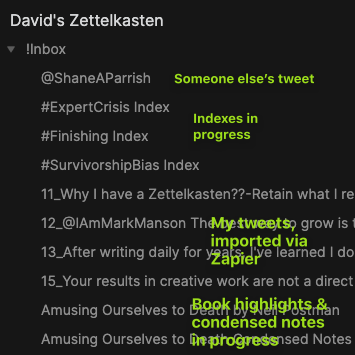
My Zettelkasten Inbox, with some examples of the types of notes in there.
Idea-driven keywords for tags (and examples!)
Choosing the right keywords or tags for your Zettelkasten allows it to work as a non-hierarchical database of your knowledge and ideas. This is an important piece many Zettelkasten practitioners miss. This quote from How to Take Smart Notes captures how to choose keywords:
The way people choose their keywords shows clearly if they think like an archivist or a writer. Do they wonder where to store a note or how to retrieve it? The archivist asks: Which keyword is the most fitting? A writer asks: In which circumstances will I want to stumble upon this note, even if I forget about it? It is a crucial difference.
I avoid generic keywords such as “Psychology.” Instead I create keywords based upon patterns I see, which inform theories I’m working on.
Not #writing, but #IcebergPrinciple
For example, one note I have is based upon the advice of screenwriting instructor Robert McKee. In Story, McKee says:
A finished screenplay represents, obviously, 100 percent of its author’s creative labor. The vast majority of this work, 75 percent or more of our struggles, goes into…creating the climax of the last act.
For my Permanent Note, I of course re-wrote McKee’s advice in my own words, but what tags did I use? The generic approach would be to tag it “#writing” or “#screenwriting.” But how would that help me?
Instead, I think about how this advice supports (or refutes) an idea I’m working on. It reminds me of other writing advice, this time from Ernest Hemingway:
I’ve seen the marlin mate and know about that. So I leave that out. I’ve seen a school (or pod) of more than fifty sperm whales in that same stretch of water and once harpooned one nearly sixty feet in length and lost him. So I left that out. All the stories I know from the fishing village I leave out. But the knowledge is what makes the underwater part of the iceberg.
An iceberg? In another passage, Hemingway explains:
The dignity of movement of an ice-berg is due to only one-eighth of it being above water.
This Hemingway advice is so beautiful, I’ve made it the basis of one of my keywords. I call it the #IcebergPrinciple. Basically, any creative work you see is the tip of the iceberg. There’s much more work and knowledge going on behind the scenes.
McKee’s advice is about how 75 percent of the work on a screenplay goes into the climax. This advice is connected to Hemingway’s advice about most of an iceberg being underwater. So, my Permanent Note for the McKee quote is not tagged #writing, nor #screenwriting, but #IcebergPrinciple.
Should related notes share the same tag AND be linked?
The two notes from Hemingway or McKee could be not just tagged with the same thing, but also linked to one another. Should they share the same tag, and also be linked? There’s no right answer.
On one hand, it’s redundant to link them to one another and also have them share the same tag. On the other hand, does it really hurt to do both?
This is the kind of internal debate I honestly haven’t resolved yet. I do whatever seems right in the moment, and if I run into problems, I’ll formalize my approach.
Linking helps spawn ideas (with example!)
The act of linking two notes serves a different purpose from the act of choosing the right tags for a note.
As I’m making a Permanent Note, I take a moment to think of whether there’s a connection between this and any of my other notes. This is when ideas you never would have thought of otherwise come to mind.
For example, I’ve been collecting some notes on survivorship bias for an upcoming article. I tag these notes with #SurvivorshipBias. (Admittedly this is a generic-sounding tag, but I have my own personal ideas about it.)
But while I was creating my note about The Queen’s Gambit, and the fact that it took 37 years for it to become a best-seller, I wasn’t thinking about survivorship bias at all. I tagged it #LongNights, my personal tag for stories about “overnight successes” many years in the making.
As I thought about what to link this note to, I realized this note was related to a note about survivorship bias. It’s a counter to the popular understanding of survivorship bias. For 36 years, The Queen’s Gambit was one of the stories that “didn’t survive,” but in its 37th year, suddenly it was a survivor.
That may not make sense in that short example. A further explanation will have to wait for the article. But this is how linking notes makes you think about the meanings of those notes differently.
Tag Indexes build completed work
Once I have many notes collected related to a particular tag, I develop a Tag Index. This is a note, stored in my Slip Box or Permanent Note folder, with an overview of my thoughts on that topic.
I link to the various notes I have under that tag – as well as any other related notes – then arrange them as a list in an order that makes sense to me. I write short phrases next to each link to add any thoughts that give structure to this logical progression.
For example, a #SurvivorshipBias Index may start off with a link to a note called “Abraham Wald overcame survivorship bias to armor planes.” Next to that, I could write a brief phrase, “Wald realized he only saw bullet holes on planes that returned. Survivorship bias is useful for interpreting misleading data.”
After that, I could link to the note about The Queen’s Gambit. I could write next to that link, “Not all who haven’t ‘survived’ are dead.”
After collecting notes together in this way, I now have an outline, with source material, I can use to build into a completed article, or even a book.
And if you’d like to hear how that article turns out, make sure you’re subscribed for the next article.
There’s your example of an author’s digital Zettelkasten
I hope you found helpful this example of using the Zettelkasten or slip box method with digital, plain-text software. I know writing it improved my own note-taking system.
If you’d like to know more about the principles behind this system, do check out my How to Take Smart Notes summary on episode 249.
 UPDATE May 28, 2021: If you like this post, it inspired a short book I just released. Digital Zettelkasten: Principles, Methods, & Examples is about 4x as long as this blog post, and is now available on Amazon, Audible, direct from me (paperback, audiobook), and everywhere else.
UPDATE May 28, 2021: If you like this post, it inspired a short book I just released. Digital Zettelkasten: Principles, Methods, & Examples is about 4x as long as this blog post, and is now available on Amazon, Audible, direct from me (paperback, audiobook), and everywhere else.
My Weekly Newsletter: Love Mondays
Start off each week with a dose of inspiration to help you make it as a creative. Sign up at: kadavy.net/mondays
Join the Patreon for (new) bonus content!
I've been adding lots of new content to Patreon. Join the Patreon »
Subscribe to Love Your Work
Listen to My Zettelkasten: An Author’s Digital Slip-Box
- Listen in iTunes >>
- Download as an MP3 by right-clicking here and choosing “save as.”
- RSS feed for Love Your Work
Theme music: Dorena “At Sea”, from the album About Everything And More. By Arrangement with Deep Elm Records. Listen on Spotify »


