9 Distraction-Free Writing Devices
When I first wrote about my AlphaSmart years ago, I got a lot of confused comments as to why I would want a device with a one-color screen and no internet. “Why not just focus?” was the general response. Since then, there’s been a slow but sure growth in interest in distraction-free writing devices. In fact, the New Yorker even recently wrote about them.

Distraction-free writing devices tend to not have internet, nor notifications, so you’re not tempted to check social media or surf the web, nor are you interrupted.

WANT TO WRITE A BOOK?
Download your FREE copy of How to Write a Book »
(for a limited time)
We already spend a ton of time on full-power electronic devices. so distraction-free writing devices can help manage our energy levels, as they may be totally mechanical, or use drastically less electricity than, say, a fully-featured laptop. Many people report eyestrain from looking at screens, and I personally have noticed I’m sensitive to EMFs, and I fatigue quickly on even a low-EMF computing setup.
Distraction-free writing devices
Here are some distraction-free writing tools and devices, besides apps, and the obvious pen-and-paper or small whiteboard.
1. Typewriter
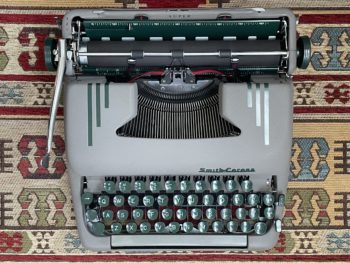
My 1953 Smith-Corona Super is my favorite distraction-free writing device.
I love to write on a typewriter. It’s a way better experience than you would expect. My typewriter is completely mechanical (some are electric, and so require less finger strength), and I can write on it all day without fatigue. I love how writing on a typewriter eliminates your internal critic. You can’t transfer to an electronic form, so there’s no fooling yourself: you’re writing a first draft. They’re also great for writing neatly on index cards for a paper zettelkasten.
You can find typewriters at local thrift stores, or in an old relative’s attic, but people are still refurbishing them. I bought my 1953 Smith-Corona Super at Phoenix Typewriter. Why use a digital typewriter, when you can just use a typewriter?
Read about why I write on a typewriter »
2. AlphaSmart
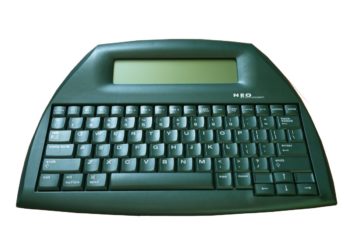
The AlphaSmart is a close second to my typewriter for favorite distraction-free writing tool. The best, if I actually want to transfer my writing to a computer.
The AlphaSmart is a portable word processor with a simple screen that displays a few lines of text. It stores eight separate text files, so you can easily switch amongst projects. I personally use it for initial brainstorming, or drafting articles that I later rewrite, but it’s still possible to transfer your writing to a computer or tablet, via a USB cable.
They’re no longer made, but the NEO (shown above) usually available used on Amazon, for around $80. It runs for months on three AA batteries. Read about my AlphaSmart »
3. BYOK
I just discovered a very cool new distraction-free writing device, the “BYOK,” which stands for “Bring Your Own Keyboard.” It’s a tiny and simple screen to which – as the name implies – you can connect your own keyboard.
I haven’t yet tried this device, but with cloud syncing, it fills the gap between the AlphaSmart and the Freewrite, so it’s more affordable Freewrite alternative. You can join me and back it on Kickstarter here
4. Freewrite

The Freewrite Smart Typewriter (Gen3, Amazon) is an e-ink distraction-free writing device, which syncs to the cloud. ($649, at the time of this writing.)
Freewrite makes a collection of e-ink screen-and-keyboard devices (available on Amazon) – essentially “digital typewriters” – that sync to the cloud. Many writers balk at the price tags, ranging from just under $500, to $1,000. But if you earn your bread writing, it could easily be worth it. (Haven’t tried one.)
5. Pomera
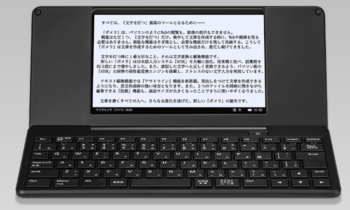
Pomera makes foldable e-ink pocket devices. They’re a Japanese company, manufacturing primarily for Japanese users, so it seems some struggle with it not being particularly friendly to writing English – if you can even get your hands on one. Though I’ve seen some reports on Reddit it’s getting better. (Haven’t tried one.) The base price is 49,800 Yen, or about $366.
Modifications to existing writing devices to make them distraction-free
Here’s a few ways, if you’re technically adept, you can hack existing devices to be more distraction-free:
6. BOOX Poke5 with keyboard

BOOX makes a bunch of e-ink devices that run Android, including the Poke5. I own one of these, have written a detailed BOOX Poke5 review, and have personally hooked it up to a Bluetooth keyboard. I wasn’t able to get a keyboard to work connect directly with USB-C, but perhaps that’s possible as well. Since it’s an Android device, you can download apps that will sync to the cloud, such as Notion and Google Docs, making this a viable candidate for a Freewrite alternative.
In my personal test, however, writing was a bit laggy. But, BOOX devices allow you to customize e-ink settings, so with some tweaking you could improve performance.
Other BOOX devices, such as the Tab Ultra C Pro are compatible with cases that feature keyboards and trackpads, essentially making an e-ink laptop.
7. SolarWriter
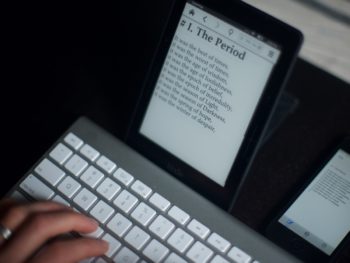
SolarWriter is an iPhone and Android app to connect a keyboard to your Kindle (and simultaneously, your smartphone, which makes it a bit less distraction-free). Ostensibly, this is for writing outside, in the sun.
8. ReMarkable with Keyboard
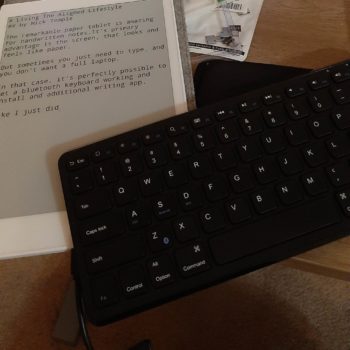
The ReMarkable is a bit of a distraction-free writing device in itself, albeit by hand. Here’s a video showing how to connect a keyboard to a ReMarkable e-ink tablet.
9. Kobowriter
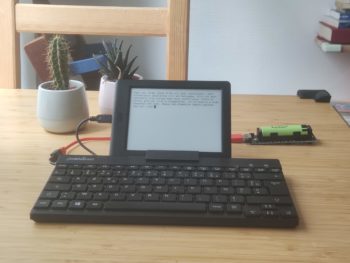
Kobowriter is an open-source project, on GitHub, to make a Kobo e-reader accept a keyboard. The e-reader is unable to provide power, so you may have to supply power to your keyboard, as the creator, Loup Topalian, has shown above.
As I wrote about in my book, Mind Management, Not Time Management, different stages of the creative process call for different tools. I think of them as either “grippy” or “slippy” tools, and you can choose the right device with just the right balance of distractibility and versatility.
Last updated October 25, 2024

